Have Multiple Google Accounts?

And want to login with both of them on Gtalk on single PC?
This is what I wanted to do as I’ve got two Google IDs, so I found out the way to run multiple GTalks simultaneously…
How to do it:
1. Create a shortcut to GTalk on your desktop (if you dont have currently).
2. Go to the properties of the shortcut. There in the target, you’ll see something like: "C:\Program Files\Google\Google Talk\googletalk.exe"
3. Add /nomutex to that target line. Then the line would be (Include the Quotes in the address) :
"C:\Program Files\Google\Google Talk\googletalk.exe" /nomutex
4. Apply it and then click Ok.
5. Check out if it works, Enjoy Multi-GTalks!
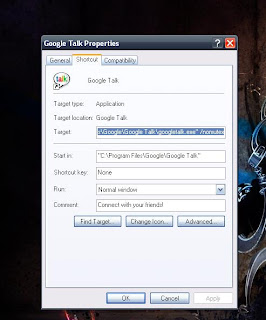
No comments:
Post a Comment
Note: Only a member of this blog may post a comment.